
It’s the Kindle Paperwhite, except it’s in color. You can see book covers in color, make highlights in color, and read comics and kids’ books in color. It’s kinda cool. I’m not sure if it’s entirely necessary. Some people will probably like it.
That’s my five-sentence review of the new Kindle Colorsoft, based on a few days of hands-on experience with Amazon’s first color e-reader. I read a version of that to Panos Panay, the Amazon senior vice president of Devices and Services, when we were recording a GeekWire Podcast episode this week.
He had a different take on the last sentence.
“I think a ton of people are going to love it,” he said.
Referencing his catch phrase from his days as the Microsoft Windows and Surface leader, I pointed out that he probably would say instead that a lot of people will be “pumped” about the addition of color.
“They’ll be super-pumped,” he corrected me, describing the emotion that many Kindle users have for their e-readers. “People love their Kindles — love their Kindles. … This just adds the next level of love at the end of the day.”
Available starting today, Oct. 30, the new Kindle Colorsoft Signature Edition (32 GB) isn’t cheap. At $279.99, it’s $80 more than the comparable new black-and-white Kindle Paperwhite (32 GB, $199.99); and $120 more than the base model Kindle Paperwhite (16 GB, $159.99).
The new entry-level Kindle (16 GB, $109.99) will be perfectly adequate for many users, even with its smaller display size (6 inches diagonally, vs. 7 inches on the Paperwhite and Colorsoft).
So is the Colorsoft worth the premium? It really depends on how you use it.

Here are my takeaways from a few days with the Colorsoft.
The color quality stands out. Color displays on e-readers, in general, are more like watercolor than oil paint. The screen won’t be mistaken for a PC or smartphone display. But especially with the “vivid” setting activated in the Kindle Colorsoft (Go to All Settings > Screen and brightness > Color Style), the colors are clear, bright, and strong.
Here’s a direct comparison of the same color photo from The Wall Street Journal on the Kindle Colorsoft and the reMarkable Paper Pro. Click to enlarge the image, and you’ll see the difference even more.

The ability to see book covers in color adds a nice touch to the experience of using the Kindle, even though it doesn’t really impact the core function of reading a standard book.
Making highlights in different colors is a valuable feature, and I can see this being a reason for some users to opt for the Kindle Colorsoft over the black-and-white Kindle Paperwhite.
Kids’ books will be the killer app. Our daughter has outgrown these books, but I went back into our library to see some favorites from the past (see photo at top). I could imagine this making a big difference in keeping a kid engaged.
Of course, there are plenty of alternatives for reading books in color — from Apple iPads to Amazon Fire tablets to good old-fashioned paper books. But Amazon has just added an interesting new option to the mix.
https://ift.tt/8OJsNDW October 30, 2024 at 02:07PM GeekWire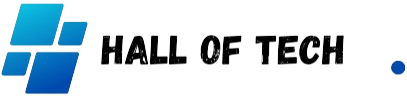

Post a Comment
0Comments